Checkout the cram notes below:
Download and post your reviews. The full version will have several sample questions with answers and explanations. You may download it here (password protected, and you need to buy the full version):
Checkout the cram notes below:
Download and post your reviews. The full version will have several sample questions with answers and explanations. You may download it here (password protected, and you need to buy the full version):
Software Defined Networking (SDN) has been gaining momentum over the past few years. Important features of SDN include:
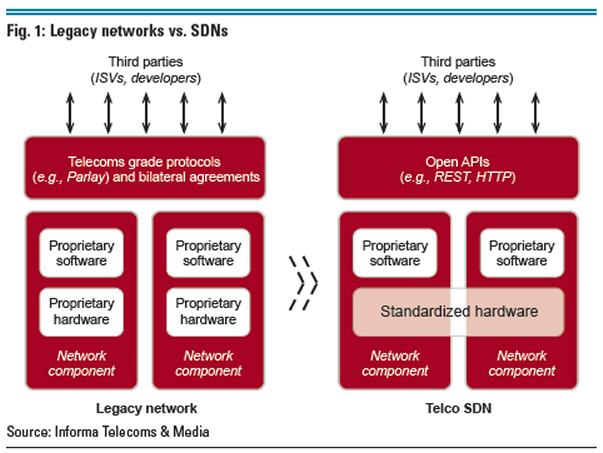
As shown in the figure above, the user will see standardized hardware which is controlled by proprietary software (Controller), which in turn is accessed by Open APIs such as REST and HTTP. The advantage is that the network admin need not know the specific hardware command syntax and only need to know the overall design and Openflow.
We can imagine the entire SDN as having an SDN controller with North-bound and South-bound interfaces as shown in the diagram below:
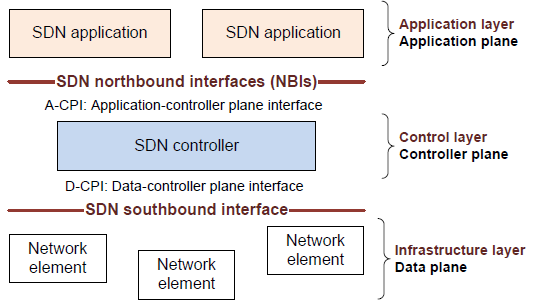
As can be seen in the diagram, the SDN controller is usually proprietary to the vendor. The SDN application is a standardized application that talks to the SDN controller, which in turn talks to the networking hardware.
The advantages of SDN include the following:
The SDN course is offered at several leading universities in USA, and typical course ware is given below:
 Simulationexams.com released practice tests with lab exercises for Comptia A+ certification exams preparation. This is a combined product that offers both the practice exams as well as the labs for hands-on practice. The software is useful for practicing A+ exams along with simultaneous labs preparation. The practice tests features are given below:
Simulationexams.com released practice tests with lab exercises for Comptia A+ certification exams preparation. This is a combined product that offers both the practice exams as well as the labs for hands-on practice. The software is useful for practicing A+ exams along with simultaneous labs preparation. The practice tests features are given below:
The Labsim provides several labs for hands-on experience. Practice safely without having the fear that the system might crash due to wrong settings! Since the labsim is a virtual networking environment, you can safely practice settings such as changing the control pane/networking/user controls without crashing the system or the Wifi router. A few screenshots of the labsim is given below:
a) Labsim Intro Form: Given below is an introductory text about the labsim
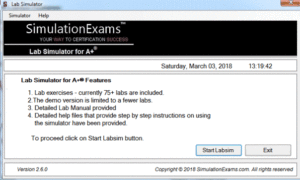 Currently about 75 labs are available with free demo version and detailed lab manual. Download the free version and install: A+ practice tests with labsim
Currently about 75 labs are available with free demo version and detailed lab manual. Download the free version and install: A+ practice tests with labsim
The main window of the labsim is shown below:
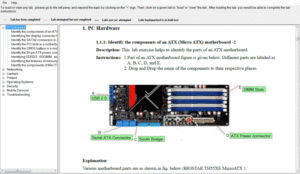
The left pane shows the available labs. You can expand the labs in any given topic by clicking on the + sign. The right pane shows the selected lab. In this specific instance of lab, you are required to drag and drop relevant text to corresponding graphic element in the diagram. The topics covered in the labsim are given below:
Each of the above topics contain several labs for practice. It may be noted that chapter-end questions are provided in the Essentials manual.
Checkout complete details about the labs by going to the product URL: Comptia A+ Practice Tests with Labsim
Goodluck!