Share
The Learning And Assessment Software combines the author engine, content engine, assessment and learning engine in to one to create centralized question database and lessons which can be populated and edited by various authors. Assessment and learning engine can be used by candidates to login and take exams, or to import the lessons and learn. LAAS also includes collab engine which uses Jitsi Collab Software to allow administrators to start a video conference meeting with all the students.
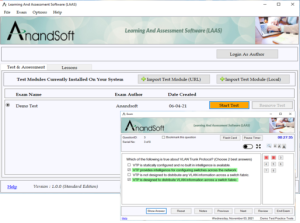
Learning and Assessment Software features include :
- Support for major question types asked in computer based exams. Also supports multimedia in questions. Additional question types like fill in the blanks and text drag and drop are also supported.
- Configure the application to use your own server database (available only in enterprise version)
- Add Remote URL, text, html, pdf, image, video, audio, multimedia, docx, excel, and ppt files as lessons
- Remotely proctor online exams with live image capturing, and geolocation tracking.
- Take exam in learn mode which provides interactive learning environment where candidate can go through each question and view flash cards and correct answers for each question,
- Exam mode which simulates actual exam environment and candidate needs to answer exam created by instructor in a given time without any help from flash cards or, Review mode which can be used to view saved exams with answers selected by candidate along with correct answer and detailed explanation for each question.
- Customize the application to display your own institute logo.
- Export exam questions along with answers selected, correct answers and explanation to a pdf file for later reviewing.
For additional details, kindly visit the website:

