Sim-Ex Mobile Apps for CCNA are versatile, interactive tools designed to help candidates prepare for Cisco’s CCNA (Cisco Certified Network Associate) certification exams. These apps are available for multiple platforms, including iOS, Android, and macOS, providing convenient access to practice tests and learning materials anytime, anywhere. Below is an overview of the key features and benefits:
Features of Sim-Ex Mobile Apps for CCNA
- Comprehensive Question Bank:
- Includes a large set of practice questions covering all key CCNA exam topics, such as network fundamentals, IP connectivity, IP services, security, automation, and more.
- Questions are aligned with the latest CCNA exam syllabus.
- Multiple Question Formats:
- Supports different types of questions, including multiple-choice, drag-and-drop, and scenario-based questions, mimicking the actual CCNA exam format.
- Detailed Explanations:
- Each question comes with in-depth explanations for correct and incorrect answers, enhancing conceptual understanding.
- Mock Tests:
- Provides full-length mock exams to simulate the real CCNA test experience.
- Timed exams help users practice under exam-like conditions.
- Customization Options:
- Users can create customized tests by selecting specific topics or adjusting the number of questions.
- Progress Tracking and Analytics:
- Tracks performance across tests, highlighting strengths and areas that need improvement.
- Displays metrics like accuracy, time per question, and overall score.
- User-Friendly Interface:
- Clean, intuitive design tailored for mobile and desktop devices, making navigation and test-taking seamless.
- Offline Access:
- Once downloaded, practice tests can be accessed without an internet connection, ensuring preparation isn’t hindered by connectivity issues.
Platform-Specific Details
- iOS App:
- Available for download on the Apple App Store.
- Compatible with iPhones and iPads, optimized for iOS devices for a smooth user experience.
- iOS CCNA Practice Test App
- Android App:
- Downloadable via Google Play Store.
- Designed for Android smartphones and tablets, providing the same robust features as the iOS version.
- Android CCNA Practice Test App
- MacOS App:
- Tailored for Mac users, offering a desktop-friendly interface with larger screens and enhanced productivity.
- macOS CCNA Practice Test App
Why Choose Sim-Ex Mobile Apps for CCNA?
- Convenience: Study on the go, whether you’re commuting or taking a break.
- Comprehensive Preparation: Covers all CCNA exam topics, ensuring readiness for the test.
- Cost-Effective: Affordable pricing compared to classroom-based training or other tools.
- Reliable Updates: Regular updates keep the content aligned with the latest exam changes.
Who Can Benefit?
The Sim-Ex apps are ideal for:
- CCNA aspirants seeking a convenient way to study and practice.
- Networking professionals brushing up on CCNA concepts.
- Students preparing for other Cisco certifications with overlapping content.
By offering flexibility, interactive learning, and high-quality exam simulations, Sim-Ex mobile apps for CCNA stand out as a trusted resource for exam success.


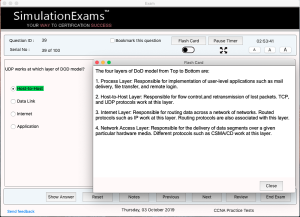 Multiple Choice Single Answer
Multiple Choice Single Answer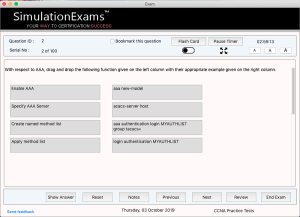 Text Drag and Drop
Text Drag and Drop