In the fast-paced world of IT certifications, having the right study resources can make all the difference in your success. Whether you’re preparing for entry-level exams like CompTIA A+ or advanced certifications such as CCNP, ExamGuides.com offers a wealth of tools to help you achieve your goals. From CCNA exam cram notes to hands-on Network+ labsim tools, ExamGuides.com caters to a variety of learners across different IT domains.
What ExamGuides.com Offers
ExamGuides.com is a comprehensive online platform providing high-quality study materials for various IT certifications, including Cisco, CompTIA, and Juniper. It is tailored for both beginners and professionals aiming to boost their careers in networking, cybersecurity, and IT infrastructure.
Key Resources on ExamGuides.com
- Cisco Certification Resources
- CCNA Exam Cram: ExamGuides.com provides concise, focused notes to help you quickly grasp key topics for the CCNA certification. These study notes are ideal for those looking to review essential concepts like IP addressing, routing protocols, and VLANs.
- CCST Cybersecurity Exam Cram: For beginners aiming for Cisco’s foundational cybersecurity certification, the platform offers targeted materials that simplify complex topics such as threat detection and basic security policies.
- CCNP Study Notes: Advanced learners can benefit from in-depth study guides covering Cisco’s enterprise-level certification topics like network design, troubleshooting, and advanced routing.
Explore Cisco resources: Cisco Certifications.
- CompTIA Certification Materials
- CompTIA A+ Practice Tests: Perfect for entry-level IT professionals, these practice tests simulate the real A+ exam environment, helping candidates gain confidence in topics like hardware troubleshooting, operating systems, and networking basics.
- CompTIA Network+ Labsim: Hands-on practice is essential for mastering networking concepts, and ExamGuides.com offers lab simulations to help candidates practice configuring and troubleshooting networks.
Learn more: CompTIA Certification Guides.
- Juniper Certification Resources For professionals working in Juniper environments, ExamGuides.com provides essential study materials to help you pass certifications like JNCIA, focusing on Juniper-specific networking technologies and solutions. Visit Juniper resources: Juniper Certification Prep.
- Lab Simulations (Labsims) Practical experience is a critical component of IT learning, and the platform offers labsim tools for various certifications like A+ Lab Simulator and Network+ Lab Simulator. These virtual labs allow candidates to practice skills like setting up networks, troubleshooting issues, and configuring devices—all in a risk-free environment. Explore lab simulators: Lab Simulators.
Why Choose ExamGuides.com?
- Wide Range of Certifications ExamGuides.com covers a broad spectrum of IT certifications, from foundational certifications like CompTIA A+ to specialized certifications such as Cisco CCNP and Juniper JNCIA.
- Accessible Exam Cram Notes With concise and targeted materials like CCNA exam cram and CCST cybersecurity exam cram, the platform makes it easy for candidates to review key concepts without being overwhelmed.
- Hands-On Learning with Labsims The platform’s Network+ labsim and other virtual labs provide an interactive, practical way to master exam topics.
- Affordable and Reliable ExamGuides.com provides cost-effective resources that don’t compromise on quality, making it a great choice for learners on a budget.
Conclusion
Whether you’re just starting your IT journey or advancing to higher certifications, ExamGuides.com is an excellent resource for exam preparation. Its range of offerings, from CompTIA A+ practice tests to advanced CCNP study notes, ensures that candidates of all skill levels are well-equipped for success. The inclusion of practical tools like labsims further enhances learning, bridging the gap between theory and application. Check out ExamGuides.com today to kickstart your IT certification journey and gain the confidence you need to pass your exams with flying colors. Visit their site to explore resources:
Prepare smarter, pass faster, and excel in your IT career with ExamGuides.com!

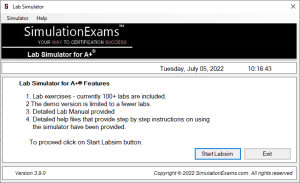
 mulationexams.com, leading practice tests provider, recently updated Network+ lab simulator with additional labs and fixing known bugs. The labsim offers virtual labs for hands-on practice and useful for candidates preparing for A+ and Network+ exams, offered by Comptia organization. The available labs include DNS/DHCP configuration, motherboard components identification, MB connector configurations, peripherals configuration, hardware troubleshooting, and OS installation and configurations. The software is available in both trial and full versions, and may be downloaded from the product home page given below:
mulationexams.com, leading practice tests provider, recently updated Network+ lab simulator with additional labs and fixing known bugs. The labsim offers virtual labs for hands-on practice and useful for candidates preparing for A+ and Network+ exams, offered by Comptia organization. The available labs include DNS/DHCP configuration, motherboard components identification, MB connector configurations, peripherals configuration, hardware troubleshooting, and OS installation and configurations. The software is available in both trial and full versions, and may be downloaded from the product home page given below: Simulationexams.com, leading practice tests provider, released
Simulationexams.com, leading practice tests provider, released