Anand Software and Training updated CCNA exam app for iphone and ipad. There are several changes to the update, including the following:
– New questions have been added
– Randomising questions in learn mode.
– Night mode and full screen option while taking exam.
– Bookmarking questions learn mode and exam mode.
– Option to retake bookmarked, unanswered or incorrect questions while
taking exam.
– Improved flash cards with support for images.
– Exam configuration (changing exam time and number of questions per exam)
Some of the screen shots have been provided below for brief review of the product features:

This screen shows the exam page of the app. As you can see it displays the multiple choice question with answers. Navigation bars for Show Answer, Notes, Reset, Previous, Next, Review and End Exam are provided (which are self explanatory).
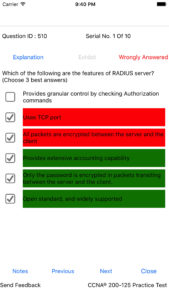
Given here is the exam review screen. As may be seen, right answers are shown by green bars, where as the wrong answers are shown by red bar(s). The ones shown in red are the choices marked by the candidate. The review screen enables candidates to know right answers and learn the subject by using associated flash card (by clicking on the flash card).

The screen shown shown beside is an example flash card, and it is formatted in html with hyperlinks for thorough preparation. It is advised that candidates go through the flash card explanations for wrongly answered questions.
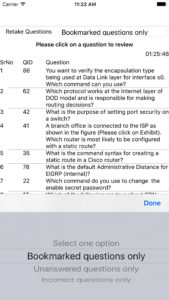
The screen shot provides an overview of the review screen. After you end the exam, the Review option is enabled. Here, you can review all the questions (if the time is still remaining) or close the Review and End the exam. After End Exam, you will not be able to make any changes to the exam answers. The questions may be broadly categorized in to 1) Answered questions 2) Un-answered quesitons, and 3) Bookmarked question. Note that 1) or 2) may still be book marked. Candidates can bookmark a question for later review.
 This screen shot shows the grade sheet that’s displayed after completion of the exam. As you can see, the percentage of marks is displayed for each topic as well as the aggregate. By viewing the topics that a candidate had performed poorly, one can improve the chances performing well in the actual exam.
This screen shot shows the grade sheet that’s displayed after completion of the exam. As you can see, the percentage of marks is displayed for each topic as well as the aggregate. By viewing the topics that a candidate had performed poorly, one can improve the chances performing well in the actual exam.
The iphone apps are available for CCNA, Comptia A+, Network+, Security+, PMP, and others. Please check out the website for up to date information, and download free trial versions of the software.
Also, check out the free CCNA app for iphone, which is limited to one test (60 questions) with all other features available.


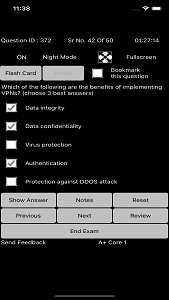
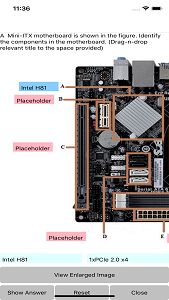
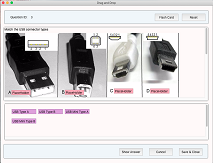
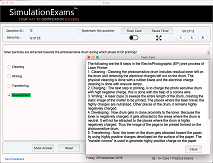



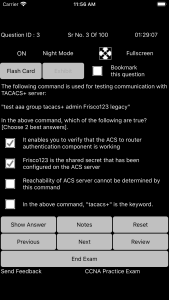

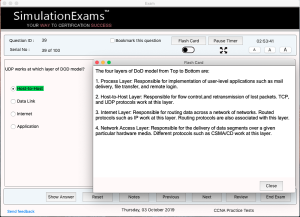
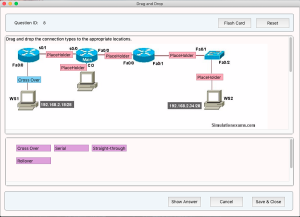
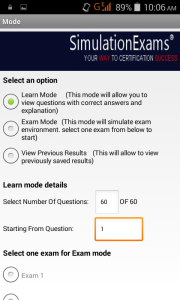





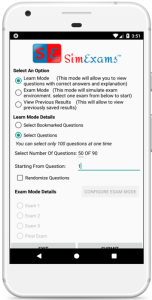

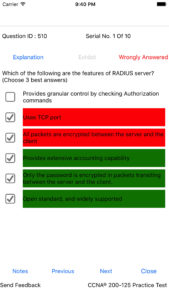

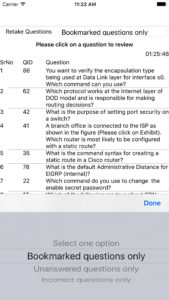
 This screen shot shows the grade sheet that’s displayed after completion of the exam. As you can see, the percentage of marks is displayed for each topic as well as the aggregate. By viewing the topics that a candidate had performed poorly, one can improve the chances performing well in the actual exam.
This screen shot shows the grade sheet that’s displayed after completion of the exam. As you can see, the percentage of marks is displayed for each topic as well as the aggregate. By viewing the topics that a candidate had performed poorly, one can improve the chances performing well in the actual exam.