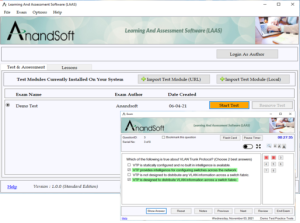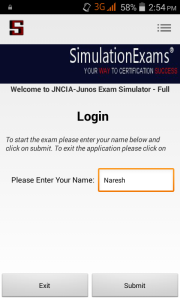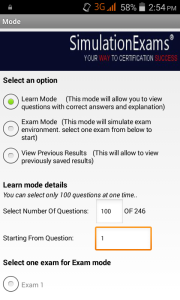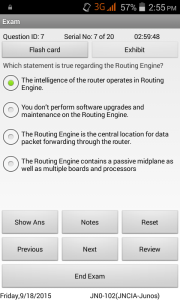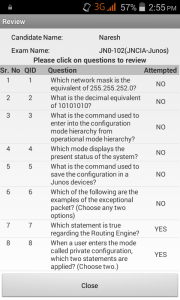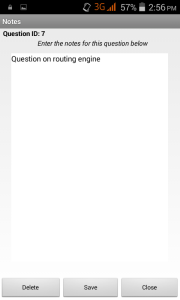Android app for JNCIA-Junos exam simulator provides 250+ practice questions from latest syllabus of JNCIA-Junos exam JN0-104. Complete explanation is provided for each question in Learn mode, and actual exam environment is simulated in Exam mode. Options to save the results and reviewing questions are provided.
Question types supported are
- Multiple choice single answer
- Multiple choice multiple answer
- Exhibit type
Exam simulator has two modes
- learn mode : Lets you view all questions with correct answers and detailed explanation for each question,
- Exam mode : Simulates exam environment with time limit and score calculation at end of the exam.
Results can be saved and questions can be reviewed later with correct an incorrect answers.
Please download the app from here


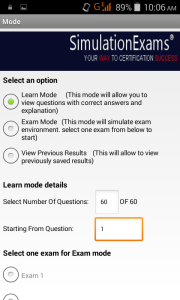 Mode Screen
Mode Screen 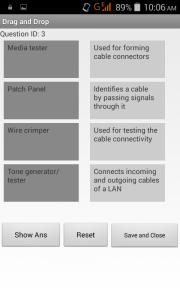 Drag n Drop
Drag n Drop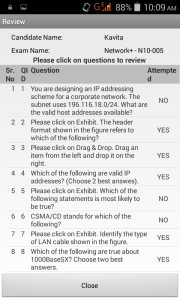 Review Screen
Review Screen  Review Exam
Review Exam